The three best methods to label star colors are the Harvard Spectral Classification System (O-M labels), RGB color coding based on temperature (blue for hottest, red for coolest), and the Hertzsprung-Russell diagram plotting temperature against luminosity. You’ll find these systems used by astronomers worldwide to instantly communicate stellar properties and evolutionary stages. Each approach offers unique advantages for understanding how a star’s color reveals its fundamental characteristics and cosmic story.
The Harvard Spectral Classification System

Astronomers rely on a specific alphabet to decode the cosmos. The Harvard system uses labels from O to M to color-code stars, with O being the hottest and M the coolest.
From scorching O to cool M, astronomers map the stellar spectrum using Harvard’s cosmic alphabet.
Think of it as a cosmic library filter that organizes celestial objects just as you’d organize school supplies by color.
Each spectral class features numerical subdivisions (like A0, A1) that provide more precise temperature information. These permanent round color-code dots enable instant communication of genres within the stellar community.
The system doesn’t stop at basic color labels—it also incorporates luminosity classifications for supergiants, giants, and main-sequence stars.
RGB Color Coding for Stellar Temperature
While the Harvard system uses letters to classify stars, the RGB color model translates stellar temperatures into a visual language you can instantly recognize. This color coding creates a direct correlation between temperature and appearance: hotter O-type stars (30,000+ Kelvin) appear blue, while cooler M-type stars (around 2,400 Kelvin) glow red.
Wien’s Displacement Law mathematically confirms this relationship, showing that a star’s peak wavelength is inversely proportional to its temperature. You’ll notice this pattern across all stellar classifications, with red stars indicating lower temperatures, and blue stars signifying higher ones.
Astronomers rely on this RGB color model to determine a star’s evolutionary stage, as stars change color throughout their lifecycle.
The Hertzsprung-Russell Diagram Method

A cornerstone of stellar classification, the Hertzsprung-Russell Diagram provides you with a powerful visual map for understanding star colors and their properties.
When you plot stars based on their temperature and luminosity, you’ll notice most stars align along the main sequence, including our Sun.
The diagram displays temperature decreasing from left to right, making it easy to distinguish between different stellar types. You’ll find giants, main sequence stars, and white dwarfs occupying distinct regions of the plot. Each star’s position reveals its evolutionary stage.
Stellar classification becomes intuitive when you see how temperature gradients separate giants, main sequence stars, and dwarfs on the H-R diagram.
For effective labeling, you can create color-coordinated markers that correspond to stellar temperatures. This approach not only helps you visualize stellar characteristics but also demonstrates the relationship between a star’s color, mass, age, and chemical composition—essential factors in tracking stellar evolution.
Frequently Asked Questions
What Is the Best Color for a Star Rating?
You’ll find that gold or yellow is typically the best color for star ratings, as it’s universally recognized, provides excellent contrast, and evokes positive associations with quality and achievement.
How to Color Label in Lightroom?
In Lightroom, you can color label by pressing keys 6-9 (red, yellow, green, blue) or right-click an image and select “Set Color Label.” Use these labels consistently to organize your workflow efficiently.
How Do I Add a Star Rating in Lightroom?
To add a star rating in Lightroom, press the numeric keys 1-5 for your desired rating level. You can also use “[” to decrease or “]” to increase ratings for selected images you’re working with.
How to Use Flags in Lightroom?
To use flags in Lightroom, press “P” to Pick (highlight) images, “X” to Reject (dim) them, and “~” to toggle between Pick and Unflag. Use keyboard shortcuts to quickly manage your workflow and organization.
In Summary
You’ve now explored three effective methods for labeling star colors. Whether you’re using the Harvard Spectral Classification System, applying RGB color codes to represent stellar temperatures, or plotting stars on the Hertzsprung-Russell diagram, you’ll be well-equipped to interpret the color characteristics of stars. These approaches help you understand a star’s temperature, composition, and evolutionary stage through its visible color properties.
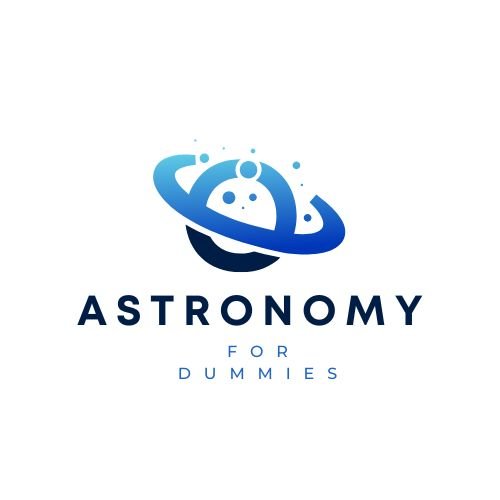




Leave a Reply