Binary systems use only 0s and 1s, with each position representing a power of two (1, 2, 4, 8…). You can convert decimal numbers to binary through systematic division by 2, tracking remainders. Even numbers end with 0, odd with 1, and n bits can represent up to (2^n)-1 values. Computers process all data as binary sequences using logic gates. From your smartphone to online images, binary code powers modern technology in ways you’ll discover below.
What Are Binary Number Systems and Why Are They Used?
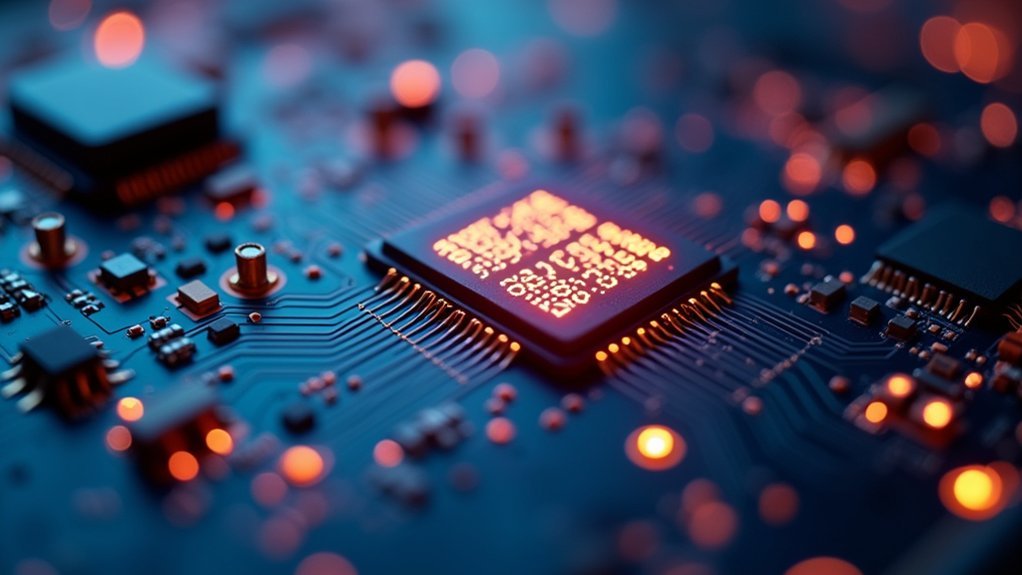
While we encounter decimal numbers in our daily lives, computers speak a different language entirely: binary. The binary number system uses just two digits (0 and 1) instead of the ten digits (0-9) in our familiar decimal system. Each position in a binary number represents a power of two, with values doubling as you move left: 1, 2, 4, 8, 16, and so on.
Why do computers use binary? It’s perfectly suited for electronic circuits that can exist in two states: on or off. This simplicity makes processing more reliable and efficient.
Converting decimal to binary might seem challenging at first, but a basic understanding of binary is essential if you want to grasp how computers store and process all data – from text and images to complex calculations.
The Fundamentals of Converting Decimal to Binary
Converting decimal numbers to binary might seem intimidating at first, but you’ll find it follows a straightforward process once you understand the underlying principles.
To convert a decimal number to its binary form, you’ll use a systematic approach:
Converting decimal to binary requires systematic division by 2, tracking remainders, and reading them in reverse order.
- Divide the decimal number by 2 repeatedly, noting each remainder
- Read these remainders in reverse order to get your binary result
- Remember that each position represents increasing powers of 2 (2^0, 2^1, 2^2, etc.)
- Practice with examples like 44, which converts to 101100 (32+8+4=44)
Understanding the powers of 2 is essential for this process.
The number of bits in your binary result depends on the size of your original decimal number.
With practice, you’ll quickly recognize patterns and convert numbers mentally.
Common Patterns and Properties of Binary Numbers

As you gain comfort with basic conversions, you’ll notice binary numbers exhibit fascinating patterns that make this number system both elegant and practical. In the binary system, odd numbers always end with 1 while even numbers end with 0 – a direct reflection of divisibility by two.
Each bit position represents a power of two, with the rightmost digit being 2^0. This makes it easy to convert decimal values once you understand the pattern. The largest number that can be represented in binary with n bits is (2^n)-1, occurring when all digits are 1s.
A particularly elegant pattern emerges in binary counting: the sum of the first n odd numbers always produces perfect squares. For example, 1+3+5=9, which is 3².
How Computers Process Binary Information
Behind every digital device you interact with lies a fundamental processing system that speaks exclusively in binary. This binary code consists of 1s and 0s that represent the two possible states of electrical signals: on or off.
The digital world’s universal language: binary ones and zeros reflecting the simple on/off states powering our complex technologies.
When processing information, computers rely on these fundamental principles:
- Each binary digit (bit) corresponds to a specific power of two, with the rightmost bit representing 2^0, followed by 2^1, and so on.
- All data you interact with gets converted into binary sequences before processing.
- Computer processors manipulate these binary patterns using logic gates to perform calculations.
- These operations on binary code enable your devices to execute instructions, store data, and perform complex calculations at remarkable speeds.
Practical Applications of Binary in Modern Technology

Five major technologies in your daily life rely entirely on binary systems, though you might never notice it. When you send a text message, your words transform into binary data through UTF-8 encoding before traveling across networks.
Your smartphone’s processor executes millions of binary calculations per second, converting your taps into digital actions.
Every image you see online exists as a binary representation, with colors and pixels stored as 1s and 0s.
When you browse the internet, binary-encoded IP addresses route your requests to the correct servers.
Even your smart home devices communicate through binary protocols, allowing your thermostat and lights to respond to commands.
This fundamental binary language powers our digital world, connecting devices and enabling seamless technology integration.
Frequently Asked Questions
What Is the Basics of Binary System?
Binary uses only 0 and 1 digits. You’ll represent numbers using powers of 2, with each position doubling in value. It’s computing’s foundation where you’ll express all digital information as bit sequences.
How to Learn Binary for Beginners?
Start with binary basics: 0s and 1s represent all numbers in base 2. Practice decimal-to-binary conversions, memorize common patterns, use visual tools, and join study groups to reinforce your learning journey.
What Are the Main Points of the Binary Number System?
You’ll need to know binary uses only 0 and 1 digits, works in base-2, represents all numbers using powers of 2, forms the foundation of computing, and enables all digital data storage and processing.
What Are Some Interesting Facts About Binary?
You’ll find binary fascinating! Early computers used punchcards with holes (1) or no holes (0). ASCII needs 8 bits per character. The entire digital world runs on binary, from smartphones to satellites.
In Summary
You’ve now grasped the essentials of binary systems—from basic conversions to how computers use these 1s and 0s to function. As you explore technology further, you’ll find this knowledge invaluable. Binary isn’t just a computer language; it’s the foundation of our digital world. Whether you’re coding, studying electronics, or simply satisfying your curiosity, these binary fundamentals will serve you well.
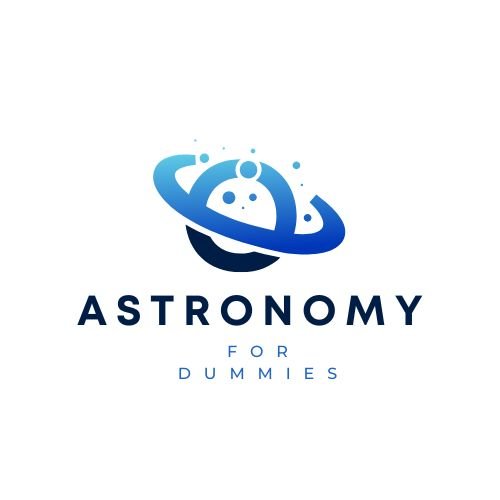




Leave a Reply