Capture breathtaking night sky photos with these seven essential apps: PhotoPills for celestial planning, SkySafari Pro for real-time star tracking, NightCap Camera for specialized low-light settings, Dark Sky Finder for locating minimal light pollution areas, Stellarium Mobile for precise object identification, Star Walk 2 for AR visualization, and Clear Outside for accurate weather forecasting. These powerful tools transform your smartphone into a complete astrophotography assistant, helping you predict, plan, and perfect your cosmic captures. The stars await below.
PhotoPills: Master Celestial Planning and Positioning

The ultimate companion for night sky photographers, PhotoPills transforms how you capture celestial phenomena. Available on iOS and Android for $9.99, this all-encompassing planning app delivers professional-grade tools within reach.
You’ll never miss key shooting conditions with PhotoPills’ built-in Planner that tracks solar and lunar eclipses through 2050. Its augmented reality modes let you visualize compositions before taking a single shot, helping you identify perfect locations and angles.
Professional astrophotographers rely on PhotoPills for precise timing of moon phases, sunset and sunrise changes, and ideal Milky Way positioning. These details make the difference between ordinary and extraordinary night sky images.
The difference between celestial masterpieces and mere snapshots lies in mastering nature’s precise astronomical timing.
Whether you’re planning months ahead or adjusting in real-time, PhotoPills provides the astronomical intelligence needed to elevate your astrophotography from hopeful to masterful.
SkySafari Pro: Real-Time Star Tracking for Perfect Exposures
Three words define what sets SkySafari Pro apart: precision, thoroughness, and accessibility. This mobile app delivers an impressive database featuring over 100 million stars, 3 million galaxies, and 750,000 solar system objects for detailed night sky exploration.
You’ll appreciate the real-time star tracking that syncs with the night sky regardless of your phone’s orientation, ensuring accurate positioning for stunning night sky photos.
Connect directly to compatible telescopes through the app’s telescope control feature to enhance your astrophotography sessions.
The “Visible Tonight” feature highlights available celestial objects, helping you identify prime exposure opportunities without guesswork.
When you’ve captured that perfect shot, share it with SkySafari Pro’s community of astronomers, connecting with fellow enthusiasts who appreciate the night sky’s beauty.
NightCap Camera: Specialized Settings for Low-Light Astrophotography

NightCap Camera transforms your iPhone into a powerful astrophotography tool with its specialized shooting modes designed specifically for stars, star trails, meteors, and even the International Space Station.
You’ll gain precise control over long exposure settings, allowing you to adjust exposure times and ISO levels for capturing faint celestial objects that regular camera apps miss.
These purpose-built features work seamlessly together, letting you capture stunning night sky images without carrying bulky equipment.
Specialty Shooting Modes
When venturing into astrophotography, specialized shooting modes can transform your night sky images from ordinary to extraordinary. NightCap Camera excels with four dedicated modes for capturing different celestial events: stars, star trails, meteor showers, and the ISS.
You’ll appreciate the powerful ISO Boost feature that increases sensitivity up to 4x higher, revealing faint celestial objects that would otherwise remain invisible. The intuitive gesture-based controls let you fine-tune exposure, focus, and white balance with precision in low light conditions.
For dynamic night sky photography, utilize the time-lapse recording capability, which supports up to 4K resolution—perfect for documenting star movements over time.
When image quality matters most, engage the Noise Reduction Mode to minimize graininess and enhance clarity, essential for capturing the subtleties of distant stars and galaxies.
Long Exposure Control
Long exposure control sits at the heart of exceptional astrophotography, enabling you to capture light that’s invisible to the naked eye.
NightCap Camera excels here with adjustable exposure times specifically designed for night sky phenomena like star trails and meteor showers.
The app’s ISO Boost feature increases sensitivity up to 4x, dramatically brightening your celestial images even in extreme darkness.
You’ll appreciate the intuitive gesture-based controls that let you quickly adjust exposure, focus, and white balance without interrupting your shooting flow.
What truly elevates your user experience is NightCap’s advanced noise reduction technology.
These algorithms work silently in the background, preserving clarity and detail while eliminating the grainy artifacts typically associated with long exposures.
The result? Stunningly clear astrophotography that reveals the cosmos in breathtaking detail.
Dark Sky Finder: Locating Optimal Viewing Locations
For anyone serious about capturing breathtaking night sky photos, finding locations with minimal light pollution is critical to success.
Dark Sky Finder is your essential companion for astrophotography planning, helping you locate ideal viewing locations away from urban light sources.
The app provides detailed visual maps that display light pollution intensity across different areas. You can zoom in on specific locations to evaluate light pollution levels and make informed decisions about where to shoot.
This tool maximizes your chances of capturing stunning images of celestial objects without artificial light interference.
You’ll find Dark Sky Finder available as a free version with ads, while the paid version offers enhanced features for more dedicated photographers.
Don’t let city lights ruin your perfect shot—plan ahead with this invaluable resource.
Stellarium Mobile: Precise Celestial Object Identification

You’ll navigate the cosmos with extraordinary precision using Stellarium Mobile’s database of over 1.69 billion stars and 2 million nebulas and galaxies.
The app’s real-time sky mapping transforms your phone into a powerful celestial guide that accurately identifies objects as you point your device skyward.
This extensive star catalog helps you locate specific targets for your astrophotography shoots, allowing you to plan shots with confidence before you even set up your equipment.
Elite Star Database
When exploring the cosmos through your camera lens, Stellarium Mobile stands as the definitive celestial reference tool with its impressive database of over 1.69 billion stars and 2 million nebulas and galaxies.
This elite star database guarantees you’ll accurately identify every celestial object you capture.
The app’s real-time star mapping syncs with your location, helping you locate stars, planets, and constellations in the night sky with remarkable precision.
You can lock your coordinates, date, and time to plan stargazing sessions effectively. The high-definition images enhance your visual understanding before you even set up your equipment.
For serious astrophotography planning, you’ll appreciate the time travel feature that visualizes celestial movements and events, letting you preview the night sky’s appearance at any moment you choose to shoot.
Real-Time Sky Mapping
The real-time sky mapping feature in Stellarium Mobile transforms your smartphone into a sophisticated celestial compass that instantly identifies what you’re seeing overhead. You’ll access a massive database of 1.69 billion stars and 2 million nebulas and galaxies as you point your device at the night sky.
| Feature | Free Version | Pro Version |
|---|---|---|
| Location locking | ✓ | ✓ |
| Time/date settings | ✓ | ✓ |
| Basic celestial objects | ✓ | ✓ |
| High-definition mode | Limited | Full access |
Whether you’re planning an astrophotography session or simply exploring, you can secure your location, date, and time for tailored sky mapping. Available on both Android and iOS, you’ll enjoy the free download with essential features, while serious astronomers might prefer upgrading to access the full high-definition mode for stunning visual representations.
Star Walk 2: AR Visualization for Frame Composition
For photographers who struggle with framing celestial objects in their night sky shots, Star Walk 2 offers an impressive AR solution that transforms how you compose astrophotography.
Simply point your device skyward to overlay star patterns, planets, and constellations on your screen—helping you precisely plan your shots before setting up equipment.
The user-friendly interface includes a “Visible Tonight” feature that highlights observable celestial events, ensuring you don’t miss photographic opportunities.
You’ll access details on over 200,000 celestial bodies, with Wikipedia links providing context for your captures.
- Your phone becomes a celestial viewfinder, revealing invisible constellations against the night canvas
- Stars and planets illuminate on screen, guiding your camera’s aim toward the perfect composition
- Celestial paths unfold before your eyes, showing object movement throughout your shooting session
Available as a free app with an optional premium version.
Clear Outside: Weather Forecasting for Astrophotographers

Passionate astrophotographers know that clouds can quickly ruin a night’s shooting plan, which is why Clear Outside has become an essential tool in the night photography toolkit. This free app delivers astronomical weather conditions with hourly updates, helping you avoid wasted trips to your favorite stargazing spots.
| Feature | Benefit | Impact |
|---|---|---|
| Cloud cover visuals | See exactly where skies are clear | No more disappointment |
| Hourly updates | Real-time weather forecasts | Precise planning |
| Temperature data | Prepare proper gear | Comfortable shooting |
| Rain probability | Avoid equipment damage | Protect your investment |
Clear Outside’s user-friendly interface lets you quickly assess conditions for capturing celestial events. Available on both iOS and Android, it’s specifically designed for night sky enthusiasts who need reliable weather information tailored to astrophotography needs.
Frequently Asked Questions
What Is the Best App for Night Sky Photos?
For night sky photos, you’ll find NightCap Camera best for its low-light capabilities and specialized star modes. If you’re planning shots, PhotoPills offers extensive tools, while Android users should try ProCam X for DSLR-like control.
Which Is the Best Free Stargazing App?
Based on your interests, I’d recommend Star Chart as the best free stargazing app. It offers a 3D universe with 120,000 stars and GPS functionality, while SkyView Lite’s augmented reality is also fantastic.
What Is the Best App for Taking Pictures at Night?
NightCap Camera is your best option for night photography. You’ll love its specialized modes for stars, meteor showers, and long exposures. It’s available for iOS at $2.99 with impressive 4.4/5 user ratings.
How to Take Good Night Sky Photos on Phone?
To take good night sky photos on your phone, use NightCap Camera or ProCam X for manual controls, enable longer exposures, boost ISO sensitivity, stabilize your device, and shoot in dark locations away from light pollution.
In Summary
With these seven apps in your toolkit, you’ll transform from casual stargazer to skilled astrophotographer. They’ll help you plan, locate, identify, and capture celestial wonders with precision and creativity. Whether you’re shooting with a smartphone or DSLR, you’re now equipped to document the night sky in stunning detail. Don’t wait for the perfect moment—create it with technology that puts the universe at your fingertips.
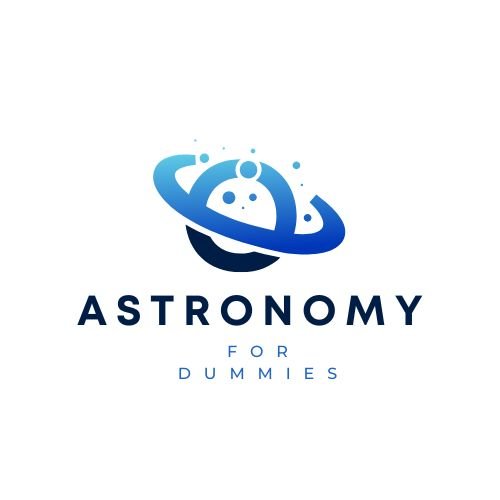




Leave a Reply