DSLRs offer remarkable versatility for planetary photography at a fraction of specialized astronomy cameras’ cost. You’ll benefit from high-resolution sensors, interchangeable lenses, and Live View mode that delivers pixel-perfect details. With settings like quick shutter speeds (≤1/30s) and ISO 800-1600, you can freeze atmospheric turbulence while maintaining image quality. Add a 2× Barlow lens for ideal magnification, and your existing camera transforms into a powerful planetary imaging tool. The journey from basic shots to spectacular portraits awaits.
The Versatility of DSLRs for Multiple Astronomy Projects

While specialized astronomy cameras dominate the high-end market, DSLRs like the Canon EOS Rebel T3i offer remarkable versatility for astronomers pursuing multiple projects.
You’ll capture impressive high-resolution images at 5,184 x 3,456 pixels—perfect for detailed planetary photography without switching equipment.
Your DSLR’s video mode lets you record celestial events and employ Lucky imaging techniques to extract the sharpest frames.
As an amateur astrophotographer, you’ll appreciate the ability to swap lenses for different targets, from wide-field Milky Way shots to close-up lunar details.
Canon and other DSLR models can be modified to enhance sensitivity to specific wavelengths like hydrogen-alpha, expanding your deep-sky capabilities.
With software compatibility for image stacking formats, you’re equipped for everything from Saturn’s rings to distant nebulae.
Essential Camera Settings for Capturing Planetary Details
Capturing the finest planetary details requires mastering your DSLR’s settings, which can transform ordinary images into spectacular astronomical portraits. Your DSLR camera can achieve remarkable results when properly configured for planetary work.
- Switch to Live View mode to utilize your camera’s full resolution, giving you pixel-perfect details that reveal surface features invisible to the naked eye.
- Set a quick shutter speed (≤1/30 second) to freeze atmospheric turbulence and maintain crisp planetary edges.
- Adjust your ISO setting between 800-1600 to balance sensitivity with noise, ensuring ideal brightness without degrading image quality.
- Use Movie Crop Mode when available to capture high frame rates at 1:1 pixel ratio, providing excellent material for stacking multiple frames into one superior image.
Live View vs. HD Video Mode for Planet Imaging

Now that you’ve mastered the basic camera settings, you’ll need to decide between Live View and HD Video modes for your planetary imaging sessions.
Live View offers a significant advantage by capturing at your camera’s native pixel resolution, preserving fine planetary details that HD video modes sacrifice through down-sampling.
Maximum detail, minimum sacrifice: Live View preserves planetary intricacies that HD video simply cannot match.
For planets, utilize the zoom preview in Live View, which provides a 1:1 crop to maximize detail.
Some DSLRs offer Movie Crop Mode, combining 1:1 pixel data with high frame rates (60fps) to freeze atmospheric turbulence.
While HD video modes work well for lunar and solar imaging, they compromise detail due to compression—critical for smaller planetary targets.
For best results, employ Lucky imaging techniques with Live View, capturing thousands of frames and stacking only the sharpest ones to produce stunning planetary photographs.
Magnification Techniques With DSLR Setups
To achieve the detailed planetary images you’re after, proper magnification is essential when using a DSLR camera. Your choice of magnification techniques directly impacts the resolution and clarity of planetary details in your final images.
- A 2× Barlow lens effectively doubles your telescope’s focal length, providing the sweet spot for most DSLR planetary imaging without significant light loss.
- During good atmospheric seeing conditions, aim for an effective f-stop between f/20 and f/30 for ideal detail capture.
- Eyepiece projection offers versatile magnification adjustment compared to fixed-ratio Barlow lenses.
- Utilize your camera’s Live View with 5× or 10× digital zoom to access 1:1 pixel data, ensuring your video feed captures the finest details possible.
Higher magnifications may reveal more details but require careful balance with your telescope’s aperture and pixel size limitations.
Stacking Software Compatibility With DSLR Files

When processing your planetary images, you’ll quickly discover that DSLR video formats pose compatibility challenges with popular stacking software.
Most DSLRs record in MOV format with H.264 compression, which programs like RegiStax and AutoStakkert! 2 can’t directly process.
Camera compatibility issues lurk beneath the surface—your DSLR’s H.264 MOV files remain invisible to RegiStax and AutoStakkert! 2’s processing algorithms.
You’ll need to convert these MOV files to uncompressed AVI format to maintain critical detail for effective stacking.
VirtualDub is your best option for this conversion – it’s reliable, malware-free, and works well with Nikon and other DSLR files.
For some conversions, you might also need to install the K-Lite Codec Pack to guarantee proper encoding.
This extra conversion step is worth the effort, as it preserves the integrity of your video data and allows stacking software to extract maximum detail from your planetary images.
Cost-Effectiveness Compared to Specialized Equipment
You’ll appreciate that entry-level DSLRs like the Canon EOS Rebel T7 offer remarkable value under $1,000 compared to dedicated planetary cameras.
Your DSLR investment serves multiple photography interests, functioning as both an everyday camera and an astrophotography tool.
As your skills grow, you can gradually enhance your planetary imaging setup through affordable accessories rather than immediately committing to specialized equipment.
Entry-Level Affordability Advantage
The cost barrier to astronomical photography drops considerably with entry-level DSLRs, offering an accessible gateway to planet photography without breaking the bank.
You’ll find models like the Canon DSLR Rebel T7 priced under $500, while specialized astrophotography cameras often exceed $1,000.
These affordable cameras deliver impressive value for planetary imaging:
- Entry-level DSLRs offer versatile photography capabilities beyond just astronomy
- Many Canon DSLRs include excellent video recording features that capture high-resolution planetary details
- You can start with basic equipment and gradually expand your lens collection as your skills develop
- Budget-friendly models still provide essential features like Live View and HD video modes that enhance your planetary imaging results
Multi-Purpose Imaging Investment
Investing in a DSLR camera delivers exceptional value compared to specialized astronomy equipment, since you’re fundamentally acquiring multiple cameras in one versatile package. Your DSLR’s sensor can capture stunning planetary images while also serving your everyday photography needs.
| Photography Type | DSLR Advantage | Value Added |
|---|---|---|
| Planetary | High-resolution sensor | Detailed Jupiter/Saturn images |
| Deep-sky | Long exposure capability | Nebulae and galaxy photography |
| Daytime | Versatile lens options | No additional camera needed |
Models like the Canon EOS 6D Mark II cost similar to dedicated astronomy cameras yet offer broader functionality. You can even modify your DSLR for enhanced astrophotography performance by removing the IR cut filter—a cost-effective upgrade path. This versatility transforms your initial investment into a multi-purpose imaging solution that grows with your skills across various photography disciplines.
Gradual Upgrade Path
Unlike dedicated astronomy cameras that require substantial upfront investment, DSLRs offer an economical entry point into planetary photography with a gradual upgrade path that won’t break the bank.
Starting with a Canon EOS Rebel or similar model gives you immediate planetary imaging capabilities while allowing for strategic upgrades as your skills develop.
- Begin with your DSLR and existing photography equipment, capturing uncompressed video for stacking
- Add affordable accessories like Barlow lenses to enhance magnification while maintaining your core setup
- Develop post-processing skills using free software before investing in premium options
- Shift to dedicated astrophotography cameras only when you’ve mastered techniques and can justify the expense
This step-by-step approach guarantees you’re making informed investments based on experience rather than committing to specialized equipment before understanding your specific needs.
Adapting DSLRs for Different Planetary Targets
Successful planetary photography demands specific adaptations to your DSLR setup for each celestial target.
Increase your effective focal length with a quality 2x Barlow lens to reveal planetary details that would otherwise remain invisible.
Utilize your camera’s Live View mode for a 1:1 pixel crop, particularly beneficial when targeting smaller planets like Mars.
When imaging Mars, leverage Live View’s 1:1 pixel crop to maximize detail on this diminutive planetary target.
Implement the Lucky imaging technique by recording thousands of frames in rapid succession, then selecting and stacking only the sharpest ones.
For planets like Jupiter, avoid long exposure times and opt for shutter speeds of 1/30 second or faster to freeze atmospheric turbulence.
If your DSLR offers Movie Crop Mode, experiment with these settings to maximize frame rate while maintaining sufficient resolution for detailed planetary captures.
Frequently Asked Questions
How to Photograph Planets With a DSLR?
To photograph planets with a DSLR, use Live View for pixel-perfect resolution, capture high-speed videos at 60fps, attach a 2-3x Barlow lens, record uncompressed AVI files, and stack frames with RegiStax or AutoStakkert!
Why DSLR for Astrophotography?
DSLRs are perfect for astrophotography because you’ll benefit from versatility, high-resolution sensors, and affordability. You can use interchangeable lenses, capture detailed images with Live View, and process them with widely compatible software.
What Camera Do You Need to See the Planets?
To see planets, you’ll need a camera with high resolution like a dedicated planetary camera (ZWO ASI) or a DSLR with Live View capabilities. Pair it with a quality Barlow lens for enhanced detail capture.
Why Do Photographers Prefer DSLR Cameras?
You’ll find DSLRs appealing for their versatility with interchangeable lenses, high-resolution sensors, user-friendly interfaces, and direct control over settings like ISO and white balance—making them perfect for various photography styles.
In Summary
You’ll find that a DSLR offers the perfect gateway into planetary photography with its versatility and accessible learning curve. It’s not just cost-effective compared to specialized cameras—it’s a multi-purpose tool you can use for everything from Jupiter’s bands to Saturn’s rings. With the right adapters, settings, and stacking software, your DSLR will capture planetary details you didn’t think possible from your own backyard.
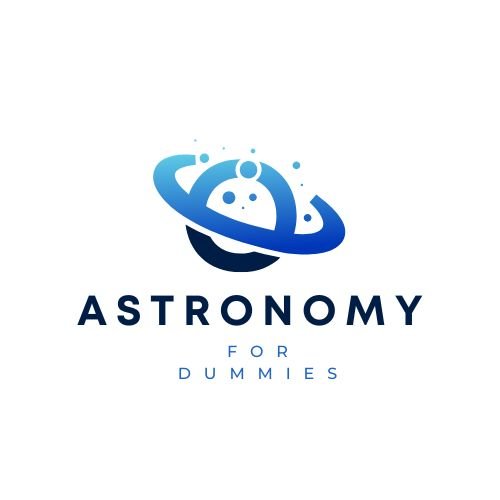




Leave a Reply